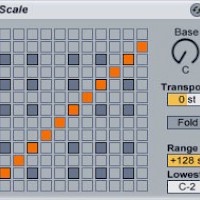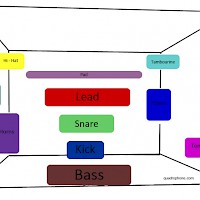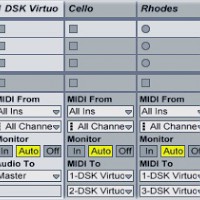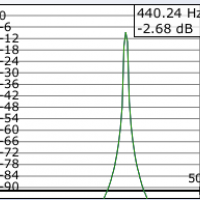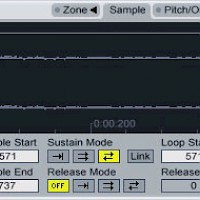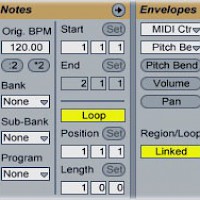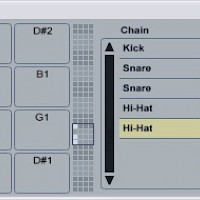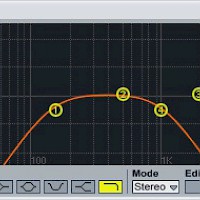-
Using the Ableton Scale Plug-In
A musical key defines the relationship of the notes in a song. Without going into too much music theory, keeping the different elements of a track in the same key is essential to making them fit together musically.
Read More -
3-D Mixing
To prevent sonic conflict, each element in your track needs its own space in the mix. To help you put each element in its own space, think of the mix as if it were filling a room...
Read More -
How to Use Multi-Layer Synths in Ableton
Using MIDI tracks to play the different instruments inside a multi-layer synthesizer plug-in can potentially save you massive amounts of CPU power. Instead of loading a new copy of the VST instrument for each part, you can open several instruments inside the same plug-in.
Read More -
Return Track Tips & Tricks
Ableton’s Drum Rack instrument has its own integrated send/return section, which allows you to add return effects to individual drum samples.
Read More -
Tune Synths to A432 in Ableton
The idea that the note A3 should correspond to the frequency 440 Hz is a fairly recent one; although A440?s been in use since the 19th century, it’s only since the 1950s that it’s been accepted as the standard tuning.
Read More -
Make a Synth from a Sample
All sounds, synthesized or natural, are made up of waves. Most synthesizers produce simple, pure waveforms, while naturally occurring sounds are much messier — and more interesting.
Read More -
Using Pitch Bend
Pitch bending smoothly lowers or raises the pitch of a note according to a defined envelope. You can quickly access a MIDI clip’s pitch bend envelope in Ableton...
Read More -
Make a Synth from a Sample
All sounds, synthesized or natural, are made up of waves. Most synthesizers produce simple, pure waveforms, while naturally occurring sounds are much messier — and more interesting.
Read More -
Doubling Drums
Using two copies of the same drum sample in a beat makes the drums sound bigger and fuller. Load up a kick, snare and hi-hat into Ableton’s Drum Rack, then open the Rack’s “Chains” section. Right-click the snare drum in the list of chains and select “Duplicate.” Do the same for the hi-hat.
Read More -
Frequency Splitting with Effects
Frequency splitting divides a sound’s frequency spectrum into sections, allowing you to alter one section of the spectrum without changing the rest.
Read More