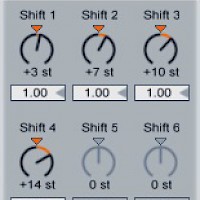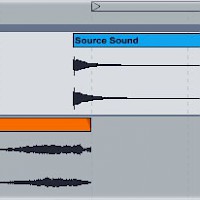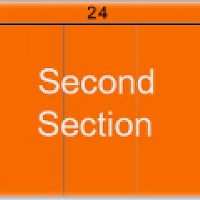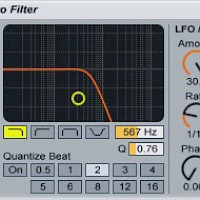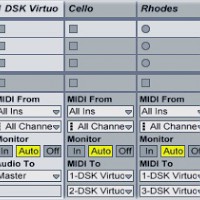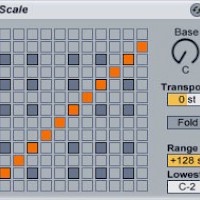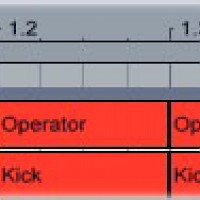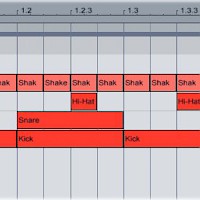-
Using the Ableton Chord Plug-in
Ableton’s Chord MIDI effect automatically creates a chord from a single MIDI note. The Chord plug-in is really only useful in conjunction with the Scale plug-in, so start by dropping a Scale effect before the synth.
Read More -
Tips for Using Reverb
A reverb effect creates a complex series of echoes from a source sound. Reverb usually simulates a certain listening environment like a jazz club or a concert hall; used heavily and creatively, it can also warp a source sound until it’s unrecognizable.
Read More -
Arranging Dance Music
A dance track usually has a looser structure than a hip-hop or pop song — but it does have a structure. Following a structure when you’re arranging your track makes it more DJ-friendly — and therefore more likely to get played out in a club.
Read More -
How to Use Multi-Layer Synths in Ableton
Using MIDI tracks to play the different instruments inside a multi-layer synthesizer plug-in can potentially save you massive amounts of CPU power. Instead of loading a new copy of the VST instrument for each part, you can open several instruments inside the same plug-in.
Read More -
Reverse Snares
Load a snare sample into Drum Rack. Load another copy of the same sample onto an empty audio channel. Double-click the sample on the audio channel, then click the “Rev.” button. Ableton will reverse the sample. The reversed sample is an irregular length, which is going to make it hard to use in a MIDI loop. To fix this, click the “Warp” button to warp the clip, then drag the trim…
Read More -
Using the Ableton Scale Plug-In
A musical key defines the relationship of the notes in a song. Without going into too much music theory, keeping the different elements of a track in the same key is essential to making them fit together musically.
Read More -
How to Make Sub-Kicks
If the kick sample you’re using isn’t beefy enough, layer it with a low-pitched synthesized sub-kick. The sub-kick adds bass without overly changing the tonal character of the kick.
Read More -
How to Make a House Beat
Open Drum Rack on a MIDI track, then set the global BPM to about 125. Load up a kick, snare, hi-hat, shaker, crash cymbal and ride cymbal. Turn all of the samples’ velocity controls up. Create a new MIDI clip, then put a kick on 1, 1.2, 1.3 and 1.4. Put the snare sample on 1.2 and 1.4. Program the hi-hat on 1.1.3, 1.2.3, 1.3.3 and 1.4.3. Add a shaker on every sixteenth note.
Read More